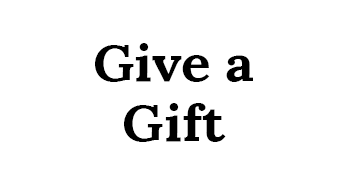Being online opens up a world of possibilities, allowing you to connect with friends and family, to stay up to date with current events, to shop, to manage finances, to play games and so much more. But with so much to do, there is inevitably going to be some risk, especially for seniors navigating new technology. Just as you lock your door at night or fasten your seatbelt when driving, it’s important to take precautions to remain safe on the Internet.
Create Strong Passwords
Passwords are your first line of defense against malicious attacks. Despite their importance, older adults are much less likely to use passwords on devices and applications.
According to Mark Shearer, proprietor of Shearer Technical in West Reading, a strong password should range from 15 to 20 characters in length, and he discourages people from using terms that are too familiar, such as their dog’s or wife’s name. Additionally, a strong password includes an assortment of letters, numbers and symbols.
Likewise, password managers are a smart choice for seniors as they generate new, random passwords for all visited sites and store these credentials in a secure, virtual vault. Most password managers also tell their users whether an existing password is weak, if it’s being reused or if it has been found in a data breach.
Secure Account Access
Though a strong password can keep your device and accounts better protected, this doesn’t mean a cybercriminal can’t gain access to your information. Adding multi-factor authentication to accounts can provide another layer of protection.
Multi-factor authentication is easier than ever with many apps and websites offering free options to secure your information.
Often, this will include a random, secure code sent to your device to verify it’s you trying to access your account, not just someone with your password.
Think Before You Act
Links in emails, text messages, social media posts and online advertisements are some of the easiest ways for people with malicious intent to access your sensitive information. It’s important to be wary of clicking on suspicious links or downloading anything that comes from a stranger.
Shearer says this is often the easiest way for cybercriminals to gain access to your computer. “You lock your doors every night, and you don’t just one day decide to let a stranger in and do whatever they want. And that’s really what happens when you let others gain access to your computer,” explains Shearer.
Install Security Software
Depending on where you purchased your device, you may already have security software downloaded. Every device sold by Shearer Technical, for instance, comes preinstalled with both Trend Micro and Malwarebytes, trusted cybersecurity software. If your device doesn’t have such software installed, it may be necessary to look into this extra line of security.
Adjust Browser Settings & Secure Websites
Whether it's Google Chrome, Firefox, Safari or any other reputable browser, settings can be changed to ensure optimum security. These menus are often found in the upper-right-hand corner of a browser, and they’re usually easy to navigate. Even just clearing your browsing history at the end of each session can prevent others from accessing a trail of sensitive data.
Another factor of cyber security is safe web browsing, but it’s often overlooked by seniors and even tech-savvy individuals. “Recognizing a secure website from an unsecured website is as easy as looking at the hyperlink,” says Shearer. “If it reads https, the site is more than likely safe, but if it reads http (without the ‘s’), it is not.” A lock symbol can also serve as a telltale sign that a website is safe to browse.
Consider Seeking Support
If you’re a senior or someone unfamiliar with technology, you shouldn’t be embarrassed to seek out a trusted professional for help. Likewise, if you’re a caregiver, it may be important to check that your loved one is remaining safe online.
“When educating an older adult about cybersecurity, it’s important to be compassionate and sympathetic,” says Shearer. “You have to remember that most seniors didn’t grow up with this kind of complicated technology.” He explains that breaking technology down and using analogies is the easiest way to teach someone about cyber safety.
Whether you’re new to technology or a self-proclaimed expert, practicing cyber safety is a crucial part of staying safe online. By following these tips, you’ll be well on your way to browsing the web without feeling that your security may be at risk of being compromised.
Shearer Technical Computer Consultants | 610.375.1676 | shearertech.com