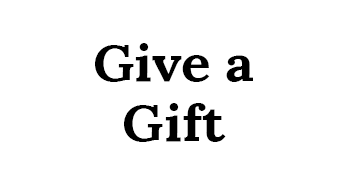Today’s younger generations are growing up digital, and even the most tech-savvy parents may not know what to look out for when it comes to online safety. This guide breaks downs some of the risks to be aware of and best practices to follow to ensure your children become good digital citizens.
Internet Hall Monitors
The Internet is a powerful tool for learning and for social interaction, but like any other public environment, there are risks. Fortunately, a few simple security settings can often act as a first line of defense.
Geolocation
A GPS-enabled smartphone can reveal your child’s location through online posts and uploaded photos. These features are useful when using maps, but you’ll want to disable location tagging and camera access for any apps, online games, or social media sites your kids use. Location tagging can be managed in the privacy settings of your device, as well as within specific apps.
Viruses, Malware & Identity Theft
Failure to prevent children and teens from accessing unsecured websites or apps can put your system, and your whole family, at risk. With one wrong click, identity thieves can gain access to infect your entire system. Set up password protection whenever possible to protect your personal information, and keep your operating system up to date – new versions often contain important security fixes that can help keep you protected.
Inappropriate Content
Most parents’ key concerns about online use center around the content their kids have access to. The best safety net is to physically monitor them while online. This means keeping your home computer in a central and open location and collecting mobile devices before bed. But you can’t watch them every moment, so all major Internet service providers have created tools to help you manage young children’s online experiences. They can be used to monitor the amount of time spent online, to block unapproved websites, and to limit interactions with other people. Each social media platform also has its own security features, including activity logs as well as reporting, blocking and privacy settings.
Have your kids gone mobile? You can extend this protection to mobile devices using paid apps like Spyzie or Highster Mobile.
Digital Citizenship Study Guide
Following these safety tips may help keep your kids safe on your home devices, but most children have alternative access. The best way to ensure your children are being safe online is to maintain regular communication about their Internet use and to educate them on how to be good digital citizens.
Engage
“Talk to your children,” recommends Nancy Maurer, Children’s Library Manager at the Reading Public Library. “It sounds really simple, but it’s such an important conversation.” Regular chats about online safety and use can go a long way in increasing trust and communication. So how can you begin the conversation? Start by getting involved.
Play their favorite online games with them, learn about the platforms they are using, and link up on social media. Have regular conversations about who they are connecting or gaming with and how much they know about their online friends. If they are connecting with people they don’t know, be sure to identify what information is safe to share and what needs to remain private. Finally, make sure they know how to appropriately respond if someone bothers them or makes them uncomfortable.
Educate
Educating your kids about online safety starts with doing your own homework. Scott Major, Chief Information Officer and Director of the Office of IT for Berks County Intermediate Unit (BCIU), recommends the NetSmartz Workshop (netsmartz.org) for free online resources, games and videos that teach kids how to recognize Internet risks, encourage conversation with adults, and empower students to prevent bullying and exploitation. Major also noted that most local school districts are incorporating digital citizenship into curricula for all ages. Discuss what they are learning in school and help them to apply those concepts at home.
Grading Apps
There are no one-size-fits-all rules for determining what content is recommended for children or teens of any age. It is up to parents to determine what is appropriate for their children – but there are some tips and tools to help you decide.
Social Media
The Children’s Online Privacy Protection Act restricts online organizations from acquiring information from children under the age of 13. As a result, all social media services require users to be at least 13 years of age to have an account.
Apps & Online Games
Research age and content ratings from the Entertainment Software Rating Board (esrb.org). These familiar ratings range from E for Everyone to A for Adults Only. However, keep in mind that they are only guidelines. “The people that are behind ESRB ratings, especially when it comes to games, aren’t necessarily experts in that media. They are looking for certain visual cues and keywords to apply a rating,” warns BCIU’s Scott Major.
The same goes for educational apps. More than 80,000 apps are labeled as educational, but little research has demonstrated their quality. Common Sense Media (commonsensemedia.org) offers reviews of age-appropriate apps, games, movies and shows as well as online educational resources for parents.
Screen Time Rule Book
Several national health organizations have warned that kids are spending too much time on their devices, and “screen time” has become a buzzword among parents of young children. But how much is too much?
According to the American Academy of Pediatrics, digital media should be avoided entirely for children under two years of age, except to video chat. From 18 to 24 months, children should not be watching alone; the AAP recommends co-viewing exclusively in this stage. Limit use for 2- to 5-year-olds to one hour a day of high-quality programming and continue to watch with them whenever possible. Beyond that, the American Heart Association has recommended limiting screen time to a maximum of just two hours per day.
Why the limitations? “We see that children exposed to a lot of screen time have a difficult time with creative play,” Nancy Maurer explains. “They have difficulties with face-to-face conversations, and they often have weight issues because they would rather be on their devices than playing outside.”
Implementing these limits doesn’t have to be a battle. Try creating tech-free zones – keep mealtimes, family or social gatherings, and bedrooms tech-free. Of course, this means following the same rules and setting a good example.
Cyberbullying: A Young Dark Web
Bullying has a new face. More than half of teens across the country are being cyberbullied, and according to Major, “It’s not just an older kid thing anymore.”
What Is It?
Cyberbullying includes posting or sharing negative, hurtful or private content about someone else. “You can send a snap, a tweet or an Instagram message and you don’t have to see the recipient’s reaction. It’s much easier to post something than to say something face-to-face,” Maurer says. And these messages can have far-reaching repercussions. Most information communicated electronically is permanent and public. “The number-one thing parents can do when it comes to any online social media presence is to remind their children over and over that anything posted can live forever.”
What are the Signs?
According to Major, cyberbullying can be difficult to spot. “Kids are very good at hiding it. They don’t want to admit that someone is bullying them, so parents have to watch for signs.” They may seem stressed while online or avoid it altogether. Some children withdraw while others have violent outbursts. Any significant behavioral change can signal a problem, including signs of depression, low self-esteem, or changes in appetite or sleep patterns.
How to Respond
Don’t, except to save the evidence and report it to an adult they trust. Even if your child isn’t the one being bullied, teach them not to engage by forwarding or reacting to these messages. Instead, encourage them to support the victims by being a good friend and showing bullies they won’t join in.
The Darker Web
According to Major, “when kids create profiles online, nine times out of 10 they put everything out there. They share their name, age, where they go to school, hobbies. Information that people who are looking to harass or to groom children can use in casual conversation to make you believe that they are somebody you already know.” If someone they don’t know has a lot of personal information about them, it should raise a red flag. Even developing a rapport through compliments and positive engagement on their posts or offering incentives could be signs of online predation.
Continually engaging, educating and fostering good digital citizenship can keep your children safe while they enjoy all the positives the Internet has to offer.